
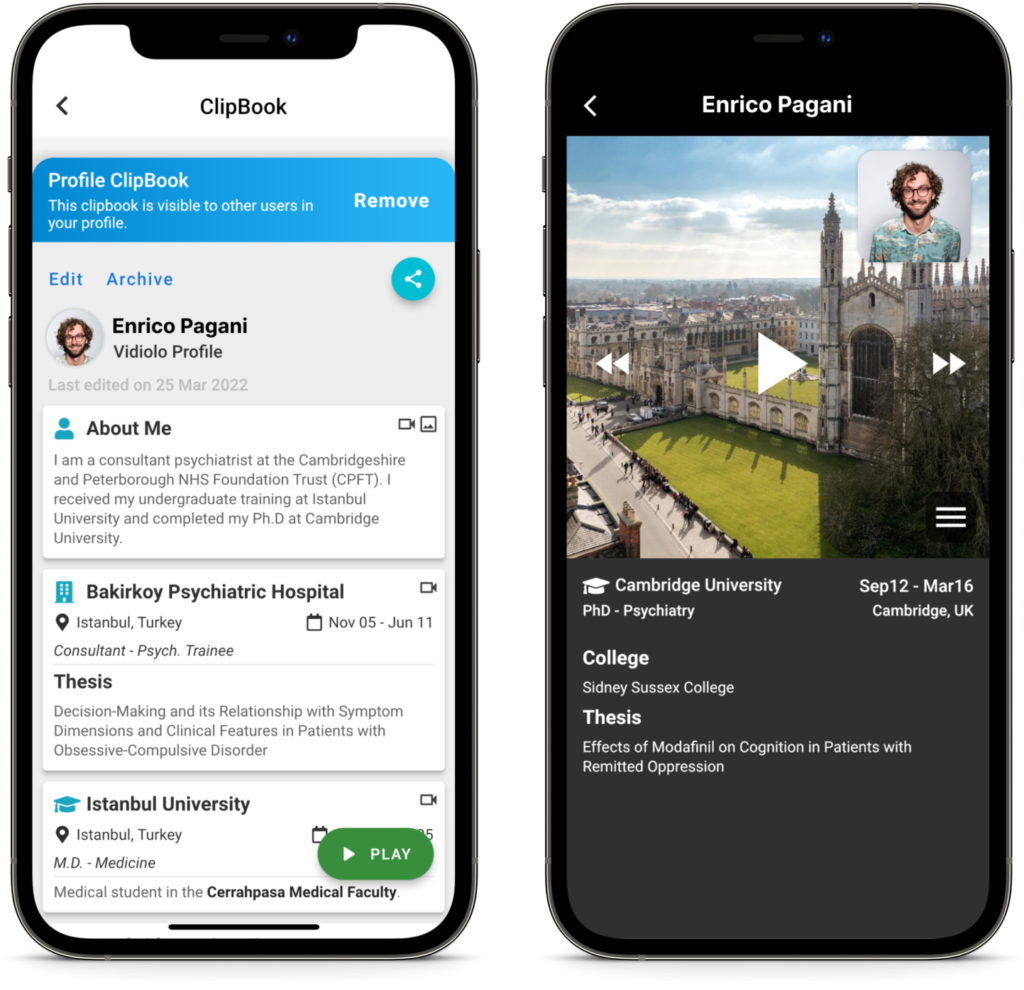
ClipBook
A tool to create chaptered content with mix of audio – video – slideshow and text. Create a professional looking Video CV, or a Video Profile in minutes…
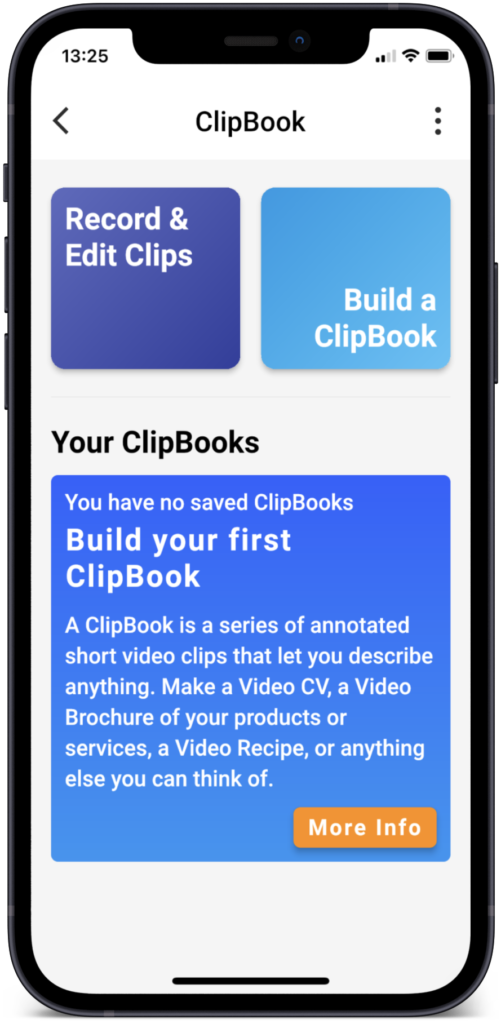
Let’s get started
The first thing you have to do is create a few clips which you can then use to create a ClipBook.
Click on the button Record & Edit Clips to get started.
Creating a Clip
To create a clip, you will need to select a clip type from the list.
Here we will start creating a clip for a Work Experience.
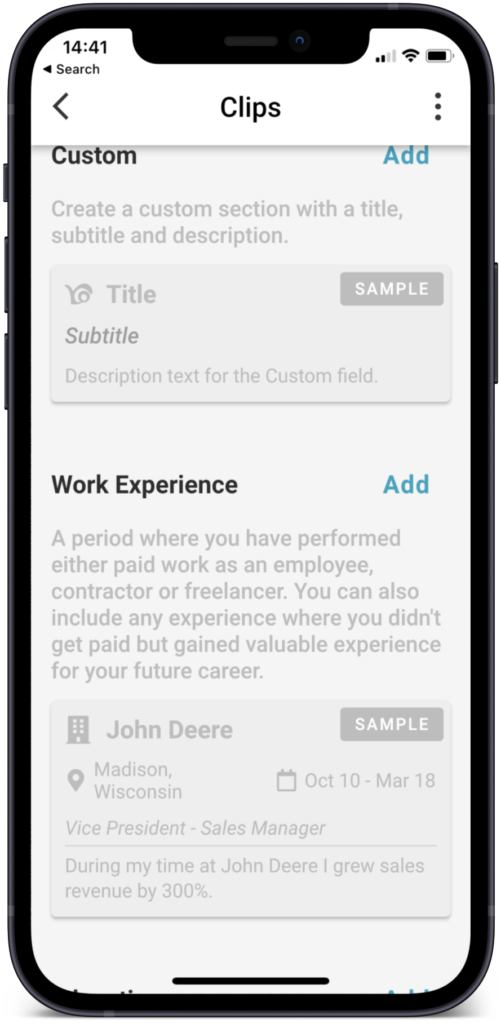
Filling in Experience
Fill the content into into the Work Experience field with dates, position, institution etc. Remember to add some description but it should better be in more concise bullet point format.
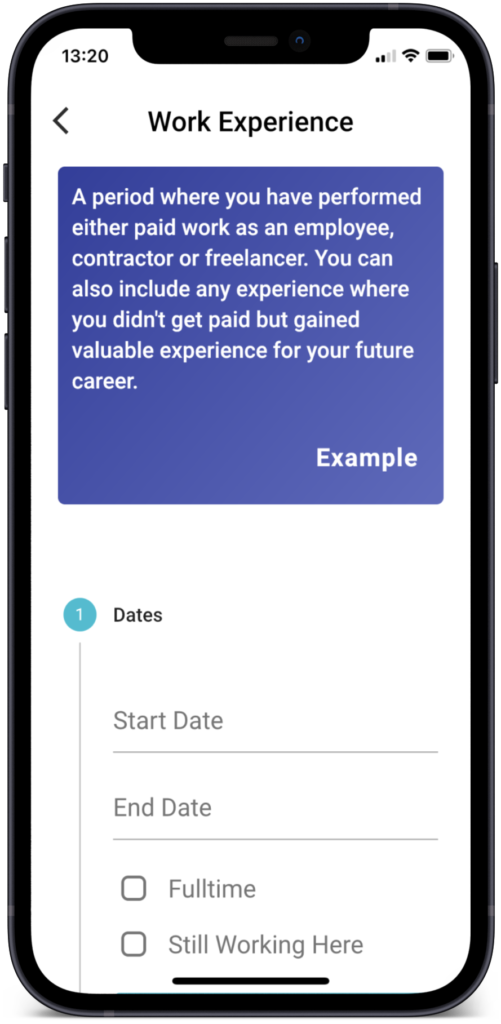
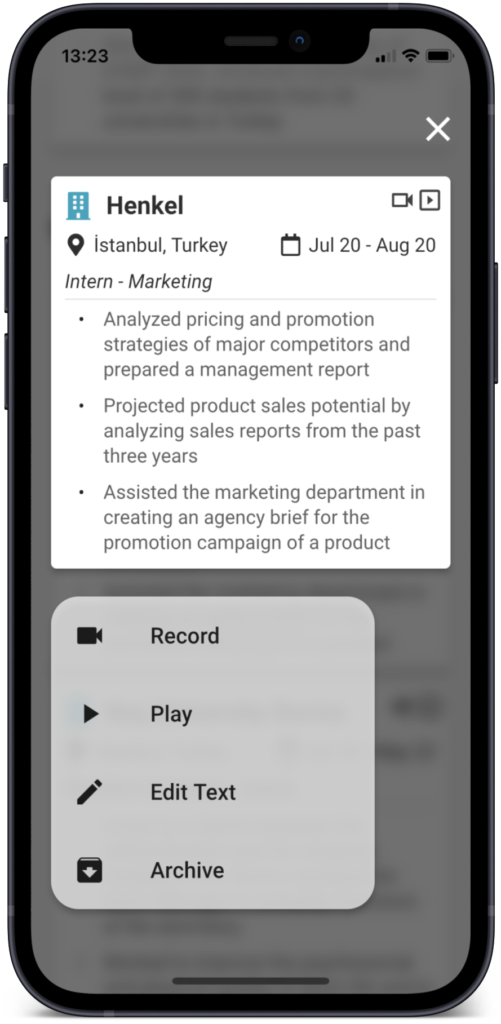
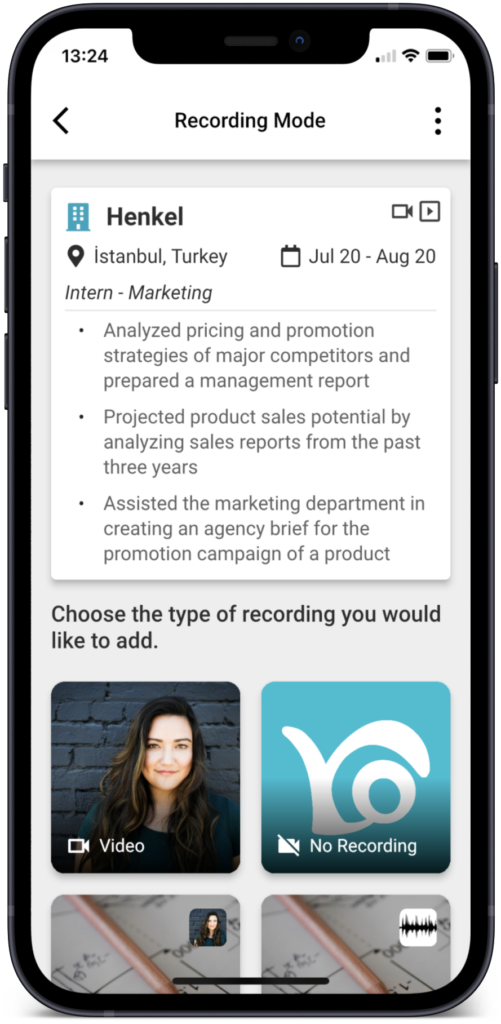
Adding Video or Audio
Once you have filled in the content for the Clip, you are now ready to add audio or video
Choices for Audio and Video
You have 3 choices
- Video
- Video on Slideshow
- Audio on Slideshow
Teleprompter
A great feature of the ClipBook functionality is the teleprompter which allows you pre-record the text that you will speak in front of the camera. This text slides on the screen as you speak allowing you to keep your eyes pointed to the camera while reading.
Recording
You are now ready to record. With the teleprompter you can simply read your prepared content without stopping or pausing or having to remember what you need to say.
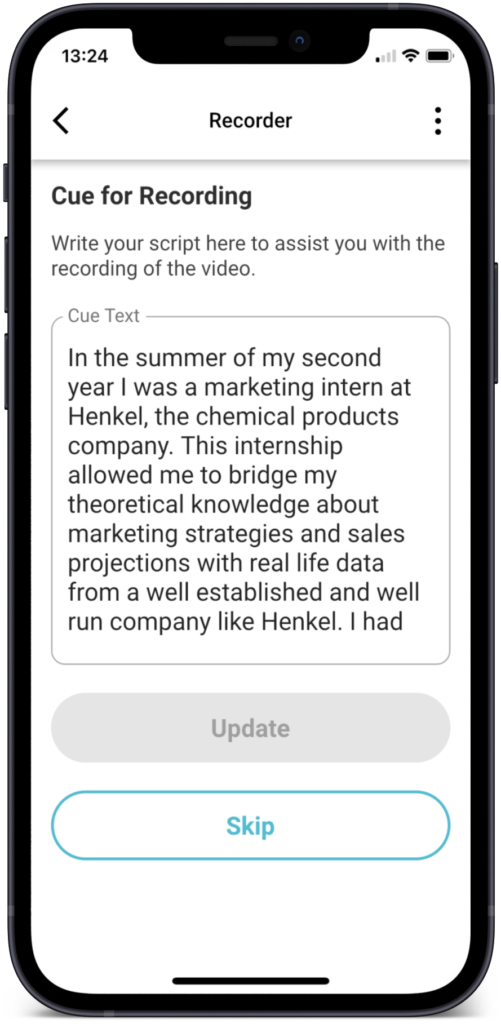

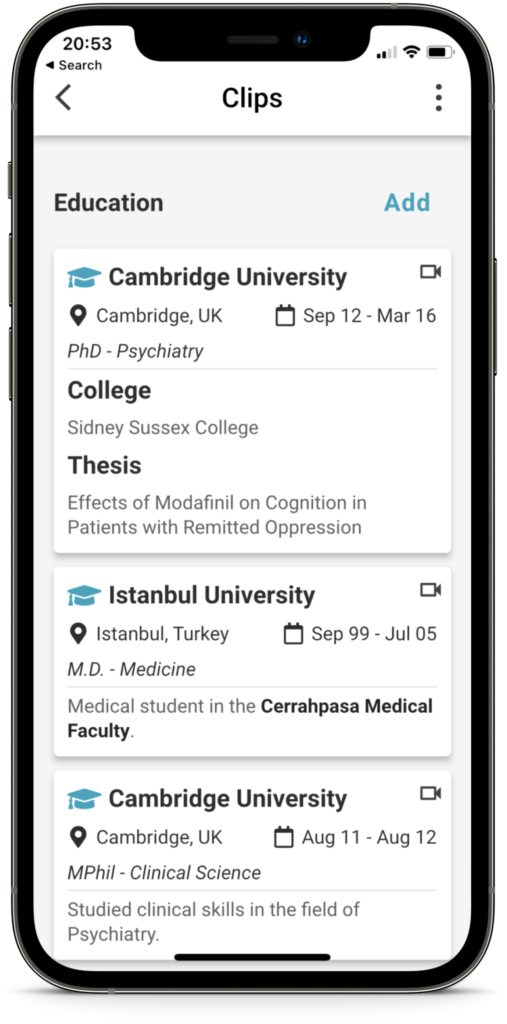
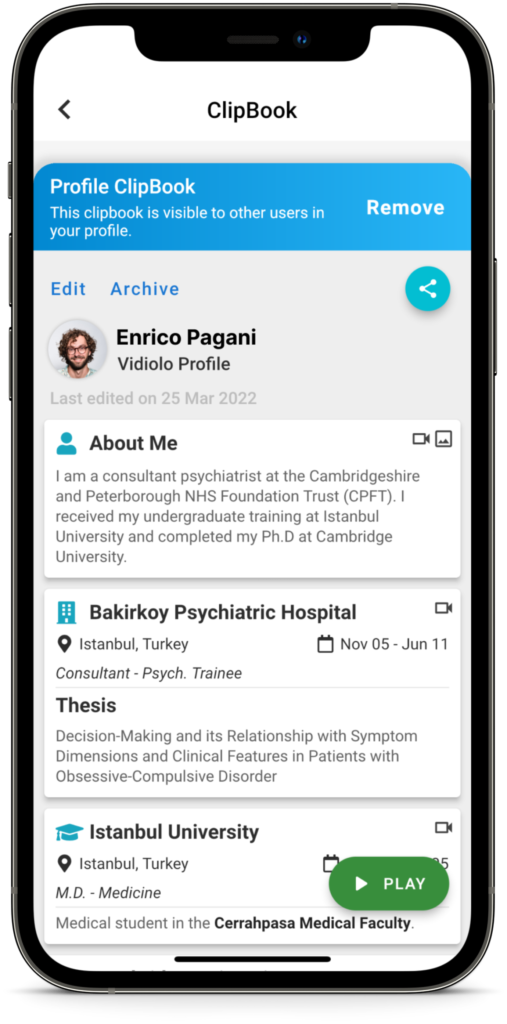
Creating A Clipbook
To create a clipbook, you need to select the sections that you have already recorded and save them.
Sharing
Once your clipbook is created you can share the link directly through social media, email, etc.